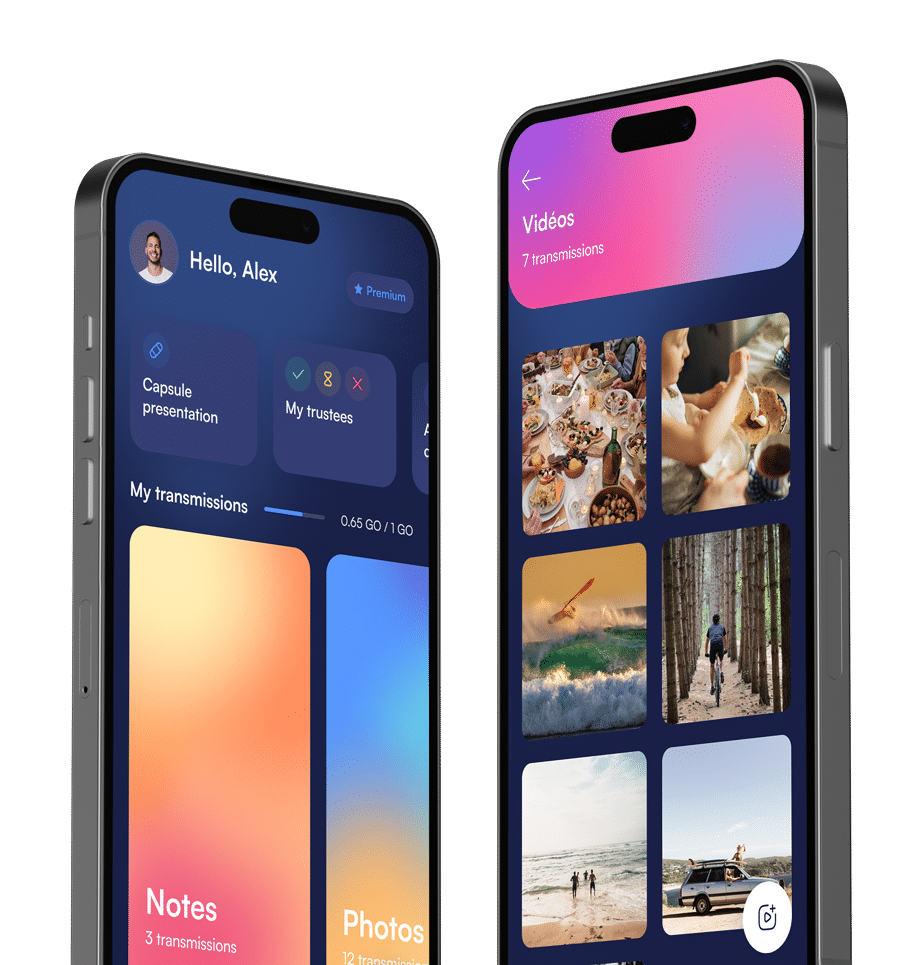Our main features
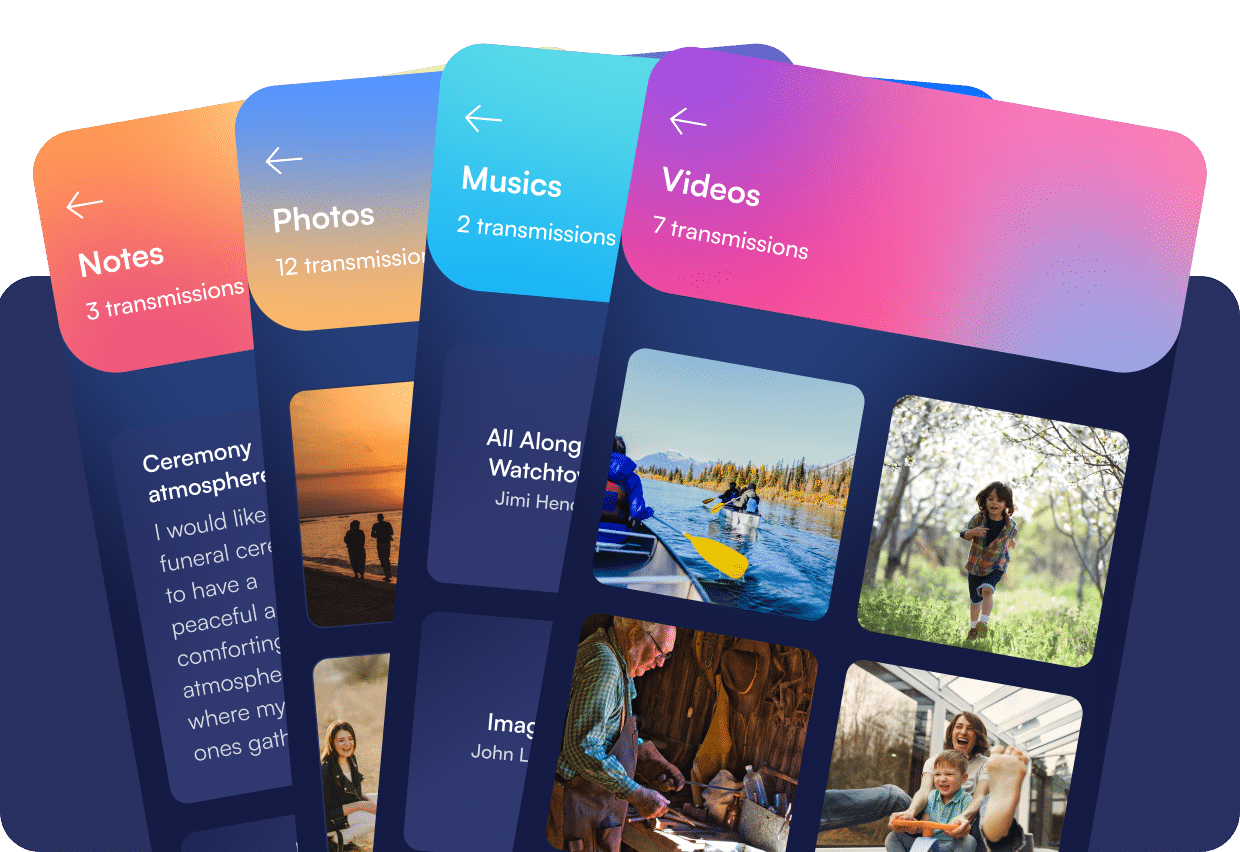
Turn your capsule into a treasure trove of unique memories!
Thanks to our secure platform, the art of preserving memories takes on a new dimension. You can personalize your capsule to suit your style and add those precious fragments of life.
- Notes to leave personal messages or express your feelings
- Photos capturing special moments
- Videos to share your adventures
- Music that evokes unforgettable memories
- Secure capsule to which only you will have access during your lifetime
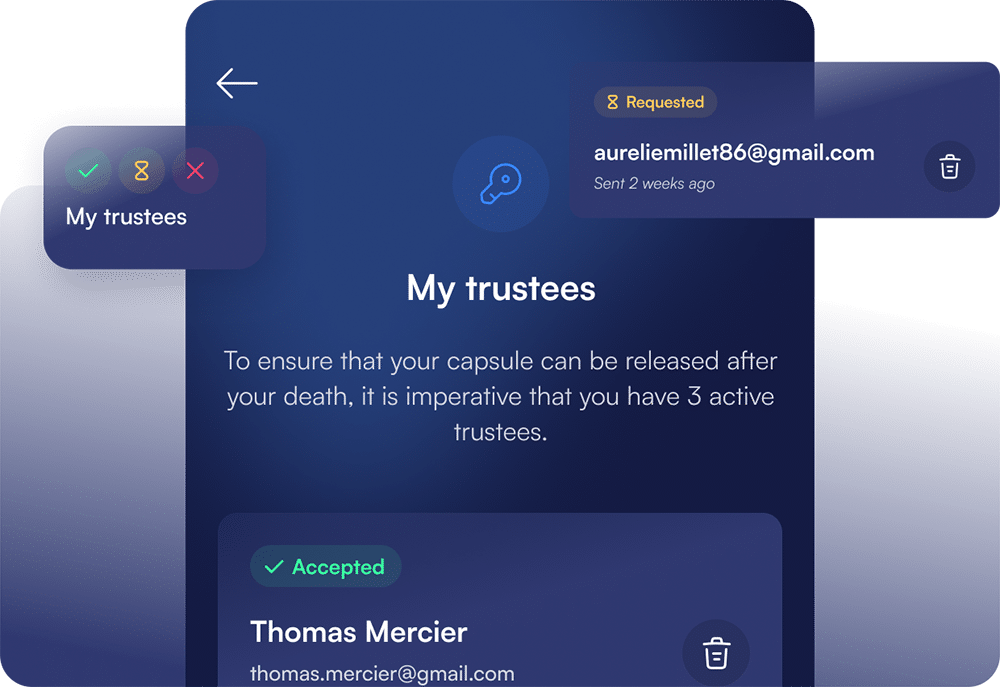
Define the 3 people you trust who will release all your memories when the time comes
My After Me offers you the peace of mind of knowing that your memories are in safe hands. When the time comes, these trusted individuals will be on hand to deliver your precious transmissions!
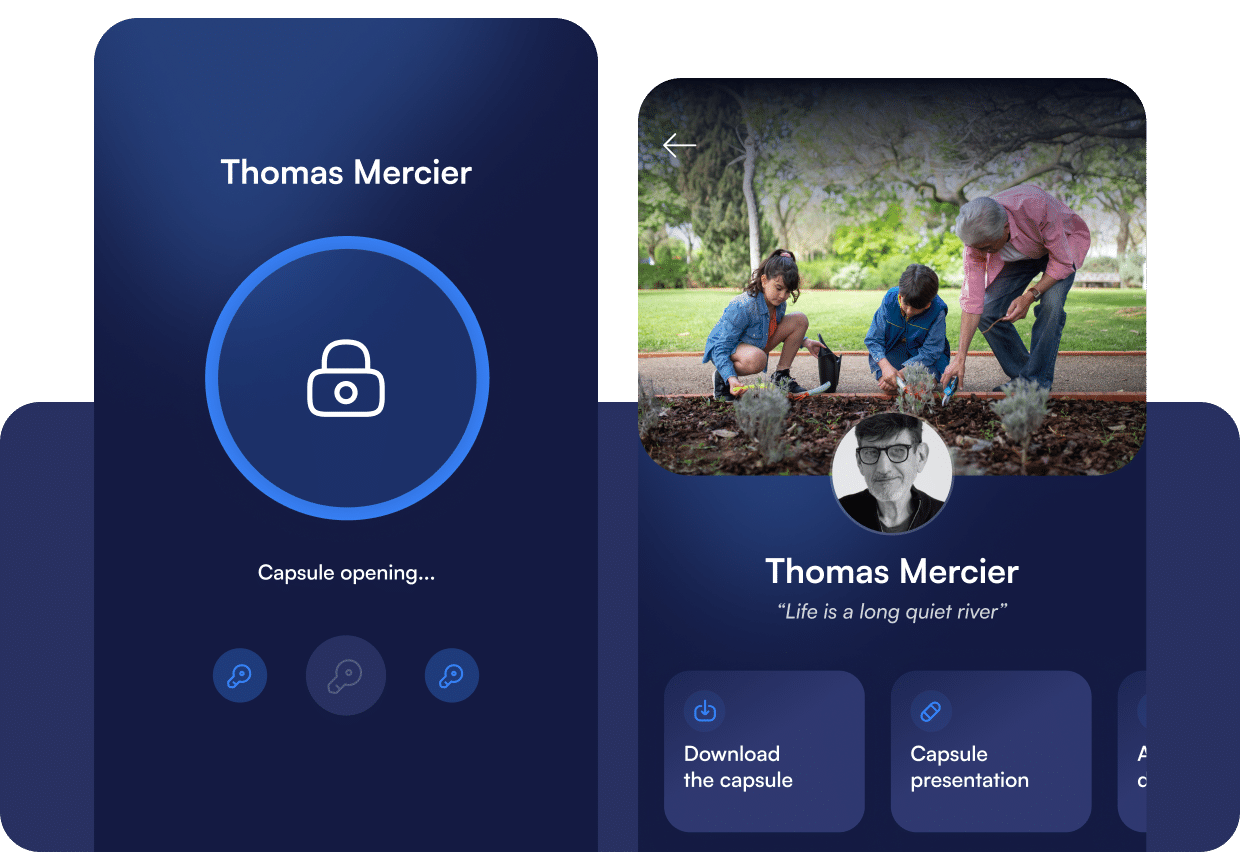
Opening the capsule and sharing your memories
Each of the three people you trust will have to activate their key to open the capsule and reveal the treasures it contains. It's a moment of trust, a symbolic act where memories come alive to be shared with your loved ones. A unique ceremony where your story continues to shine.
Frequently asked questions
What is My After Me?
My After Me is an application that helps you to organise and pass on your last wishes with complete peace of mind. It allows you to record your wishes, memories, photos and desires for your loved ones, so that they have clear access to your final decisions. Whether it's expressing preferences about ceremonies, sharing personal messages or collecting precious memories, My After Me ensures that nothing is left to chance. With a secure, easy-to-use interface, this application ensures that your wishes are respected and makes it easier to pass on your emotional legacy.
How do I download and install the application ?
My After Me is now available on stores ! Here's how to download our application easily :
Download on iOS (iPhone and iPad) :
Step 1 : Open the App Store on your Apple device.
Step 2 : In the search bar at the top of the screen, type ‘My After Me’ to locate the application.
Step 3 : Click on the ‘My After Me’ application in the results to display its download page.
Step 4 : Select Get, then authenticate if necessary (Face ID, Touch ID, or Apple ID password).
Step 5 : Once the application has been downloaded, press Open to run it and follow the configuration instructions.
Download on Android :
Step 1 : Access the Google Play Store from your Android device.
Step 2 : In the search bar at the top, enter ‘My After Me’ to find the application.
Step 3 : Select the application from the results to open its download page.
Step 4 : Press Install. The application will automatically download and install on your device.
Step 5 : Once installed, press Open to launch the application and follow the steps to complete the installation.
How does the application protect my privacy?
My After Me has been designed with the protection of your privacy as an absolute priority. As developers, we scrupulously comply with the General Data Protection Regulation (GDPR) and French laws on confidentiality and the processing of personal data.
The information you enter on My After Me is secure and accessible only by you and the people you have expressly authorised. All data is encrypted, both in storage and during transfer, to prevent unauthorised access. The servers we use are located in the European Union and are subject to the strictest security standards. We only collect the information necessary to offer you the best possible service and never share it with third parties without your explicit consent.
What's more, we offer a strong authentication system to protect your access to the application. So you have total control over your information, and your personal data is secure every step of the way.
Do you need any help?
Our team will be happy to answer any questions you may have. Send us an e-mail and we'll help you get started.